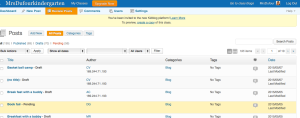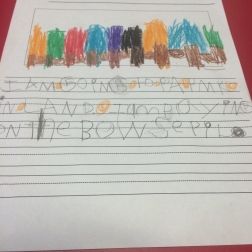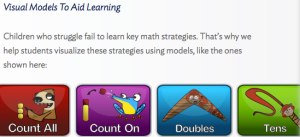Changes do not always have to be BIG or drastic.
Stories, we all have them. Even children have stories tell from ht moment they start making noise, they car telling their story to the world. During the Apple Distinguished Educator Institute 2015, I began to think about my stories and how to share them with the world. Yes blogging is one way to do it, but it may not reach as many people as I would like. In order to create change and empower other teachers and children to use technology in innovative ways, I need to have my stories be heard and seen. It is not always easy for teachers to implement tech devices into their best practices or small parts of their routines. Hear is my soap box preaching: you MUST start small. Remember that the things I tell you about, I have been doing for days, months and even years.
Step One: find one single area or routine you would like to enhance with technology.
Example: making morning “work” time more efficient. We all have the time in the morning when children are at breakfast and some are already in the classroom starting their day. It can be a little crazy and unstructured.
Step Two: Figure out why and how you transform this part of the lesson or day with technology.
Example: part of the day to fix: morning time settling in for the day. Tech to be used: iPad, video camrea.
I wanted students to be productive and have time for further practice or even get an introduction to something we would be working on later in the day. Well their is only 1 of me and 22 of the kids. I didn’t like being a record set on repeat. I liked to the iPad for support. I have an iPad and my student each have their own 1:1 device. I decided I would make the students a video welcoming them to morning activity of reading a book, using an app or even time to collaborate with classmates on a picture or book creation.
Step Three: Create the lesson incorporating the technology.
Example: I made a video telling my student what app or apps they could use to help support them during literacy.
Step Four: Explain this transformation to the students.
Example: On the first couple days of school students do not use their iPads. They have to come in and sort of be bored or figure out how to access the books and keep “busy” while I greet the other students and get kids from breakfast. We have our morning meeting and discuss how we fell with not a lot to do in the morning. I then show them how I use the camera on the iPad to make videos. Then I make a video with directions and explain to the kids that this will become part of their morning routine. We then make our morning routine Standard Operating Procedure (S.O.P.) it looks something like this:
Morning S.O.P.
1. Line up quietly in the hall
2. Take out your yellow folder
3. Make your lunch choice
4. Put yellow folders in basket
5. put coats and bags away
6. Get your iPad
7. Scan the QR (linked to the video directions)
8. start on your morning work
Now this little tweak to our day allowed the students to come in and have a quiet, structured start to their day. For me, I could take the time to greet every student and make sure we all had a successful start to our day. It made for smooth start to our day.
Before this little tweak and the way technology was able to help me duplicate myself, I was sounding like a broken record and sometimes, I could not interact with each child before the day got started.
About 2-3 days after we (the students and I) implemented this change,we all noticed a better feeling in our classroom community. Each child was greeted with a smile and handshake or a hug. What a great way to start the day, a warm welcome from your teacher. We are able to start positive everyday with the help of the iPad, the video camera, and QR codes.
One thing for people who are just starting to think about using technology in their classrooms is that is does not always have to be something BIG. Start small and BIG changes will happen in your classroom.
If you are reading this and have tech tip or trick to share please comment and get a conversation going.